I have upgraded my java and the java plugin in my Chrome browser and then tried to use my webSDR website that includes applets in its content and then got this error above.
All the Google links was referring to adding the webSDR link in
Control Panel > java > Security > Edit site list. (add webSDR url http://zr6aic.giga.co.za:8901/) and (add webSDR url http://zr6aic.giga.co.za:8902/)
Well, this did not work for me (the default java control panel java console did not have the security options to add site links)
(I used windows 7 with a Chrome browser) and the java was update to java 7 update 3 (build 1.7.0_03-b05) when this error above appear. :-(
I had to run the application called "Configure java"
By entering it in my start menu search and then executing the application
Configure java
I then had the application tab option as described above to added the site links.
Click on the Security tab
Click on the Security tab and add your web url in the edit site list
Click on ok and restart you browser and try the url with java applet.
You will then get another message box "Do you want to run this application?"
Just accept and click run and your website with applet content should now work.
hope this help



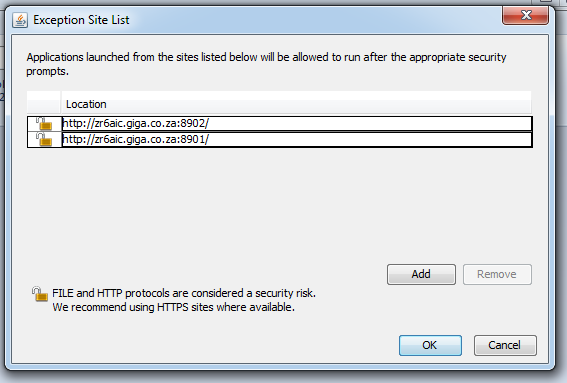

No comments:
Post a Comment