Decoding DMR (mototurbo) from webSDR http://zr6aic.giga.co.za:8902 using DSDPlus 1.7 and VB-cables on Windows 7
 |
| Screenshot of working DMR |
2) Download and unzip DSDPlus from http://www.dsdplus.com/download/dsdplus/DSDPlus1p074.zip
3) Create a start_dsdplus.bat in the directory where you unziped the DSDPlus1p074.zip zip file.
4) For now enter the following in the bat file DSDPlus.EXE -i1 -o2 -fr
5) Set the playback device as follows making the VB-Cable the default device and Speaker just ready.
7) In the Recording tab set the VB-Cable as default device and Stereo Mix ready
8) Set the sound levels as follows.
VB-Cable level about 10% and Speaker level.
9) Volume settings
 |
| Volume Settings. |
i = Audio input to DSDPlus and o = Audio Output from DSDPlus
10.1) Input to DSPPlus must be from VB-Cable and not any other device (Stereo mixer in my case).
10.2) Output must go to Speakers in my case to 2.
10.3) Your Audio input and output configuration should be different to the one I have.
10.4) You will then need to change it in the start_dsdplus.bat file and then re run start_dsdplus.bat file. and refresh websdr website (CTRL F5)
Then re-tune websdr DMR frequency to 438.225Mhz FM
10.4) You will then need to change it in the start_dsdplus.bat file and then re run start_dsdplus.bat file. and refresh websdr website (CTRL F5)
Then re-tune websdr DMR frequency to 438.225Mhz FM
11) If your Audio Input and Output configuration is correct you will have to just set your audio levels coming from webSDR and going to speaker.
12) Then go to my WEBsdr in your Chrome or Firefox browser http://zr6aic.giga.co.za:8902
DSDPlus command shell details
12) Then go to my WEBsdr in your Chrome or Firefox browser http://zr6aic.giga.co.za:8902
 |
| Select 70cm_dmr band and tune frequency to 438210.88 Fm |
(Sound level to DSDPlus input should not be to strong)
Hope this help.
I will add some videos tomorrow.
Video 1



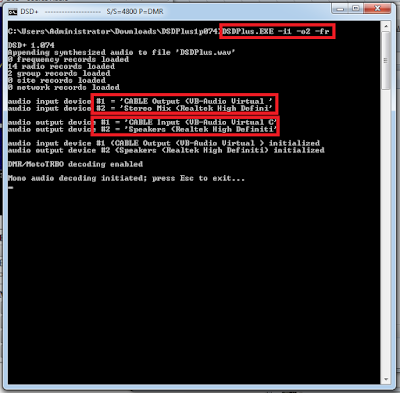
hi wondered if you have facebook or a way of helping me set up dsd please thank you
ReplyDeleteHi Crocket
ReplyDeleteWhat are you struggling with?